We are a trusted business advisory firm that partners collaboratively with clients to solve pressing business challenges in order to improve operations, minimize risks and enable future growth.
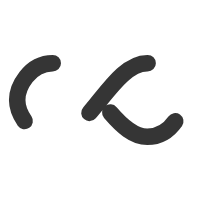
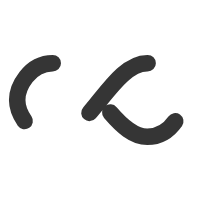
We are a trusted business advisory firm that partners collaboratively with clients to solve pressing business challenges in order to improve operations, minimize risks and enable future growth.
Building and monitoring progress and growth in your company
As a Leading, we help businesses of all sizes achieve online marketing success through practical and actionable strategic planning

We simply bring the best value we have acquired through experience, and guide you in best ways to best channels and partners, for only one goal, and that is to get you successful
This is our methodology that worked all the time
Why hire a full-time management team that will be a burden on your firm, especially if they do not perform. This is our best method of getting results in your business, without the liabilities associated with staffing
Achievements:
Established 4 startup businesses in the last 12 years, three of which were successfully acquired.
Sold GCIS Inc. after 7 years of operation & high growth with more than 300% return on investment.
Founded Just Hosting Inc. late 2014, and successfully acquired more five web hosting brands/businesses.
Consulted for an independent ISP to market, integrate, and manage hosted phone services.
Maintained over 90% customer base within 1 years after successful acquisition
Lorem ipsum dolor sit amet, consectetur adipiscing elit. Ut elit tellus, luctus nec ullamcorper mattis, pulvinar dapibus leo. luctus nec ullamcorper mattis, pulvinar dapibus leo
21 King Street Wets, Suite 1600, Hamilton, Ontario, L8P 4W7
Telephone: + 1(866)962-2111
